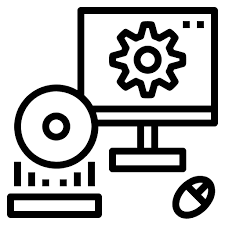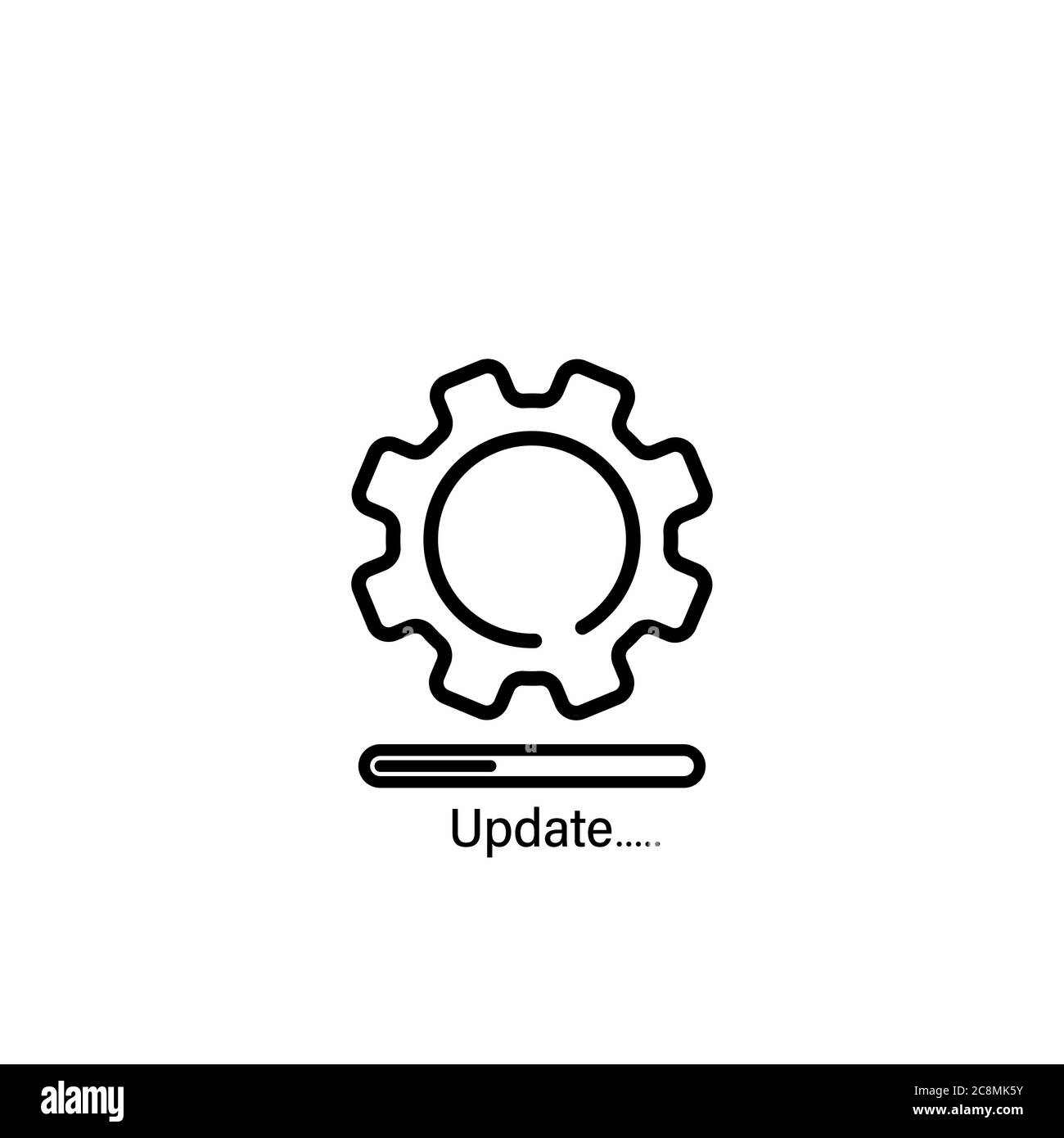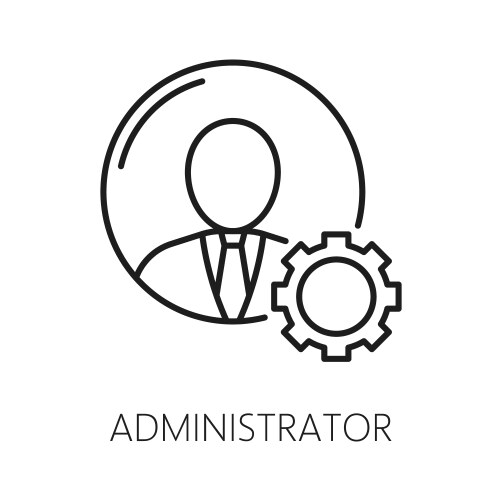Frequently Asked Quesions
Choose the category your quesion falls under, Currently covering Hardware and Software quesions
Harware and Software
Choose the type of Hardware and Software quesion You need help with Below
Startup and System Basics
Try these steps:
Ensure power cables are connected, and the battery is charged
Check the display and cables
Remove USB devices or external drives
Try booting into Safe Mode
Listen for error beeps or look for LED codes (BIOS)
If unsuccessful, contact IT for further support
Safe Mode is a startup mode that loads only essential system files and drivers. It’s useful for diagnosing and fixing software issues, driver conflicts, or malware infections without interference from background apps.
Device Manager is a Windows tool that allows you to view, update, disable, or uninstall hardware drivers. It’s essential for troubleshooting hardware that’s not working correctly.
Device drivers are pieces of software that let your operating system communicate with your hardware. Without the right drivers, your devices (like printers, keyboards, or graphics cards) may not function correctly.
Identify your motherboard or laptop model
Download the latest BIOS file from the manufacturer’s website
Follow the instructions provided (usually requires a USB or utility tool)
Note: Only update BIOS, if necessary, as improper updates can harm your system.